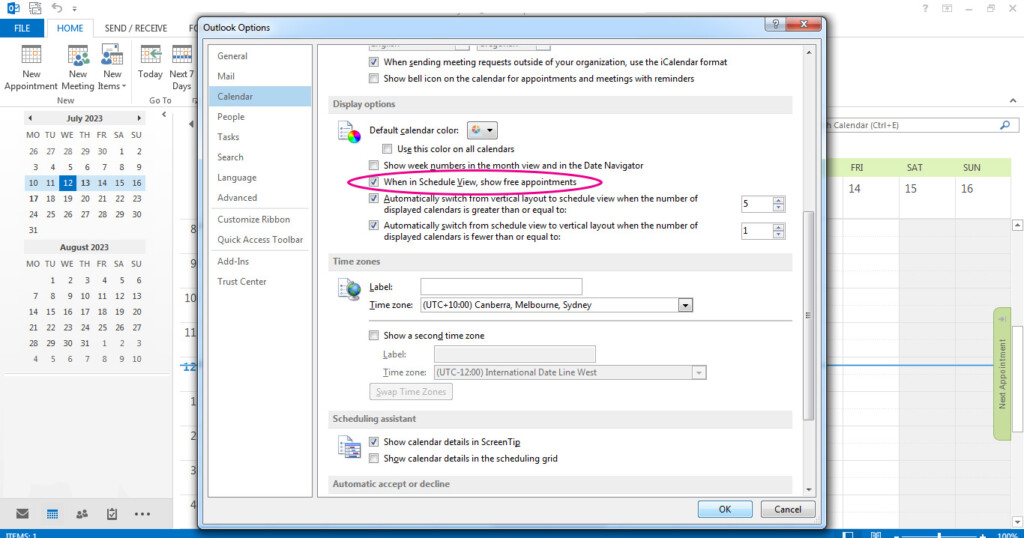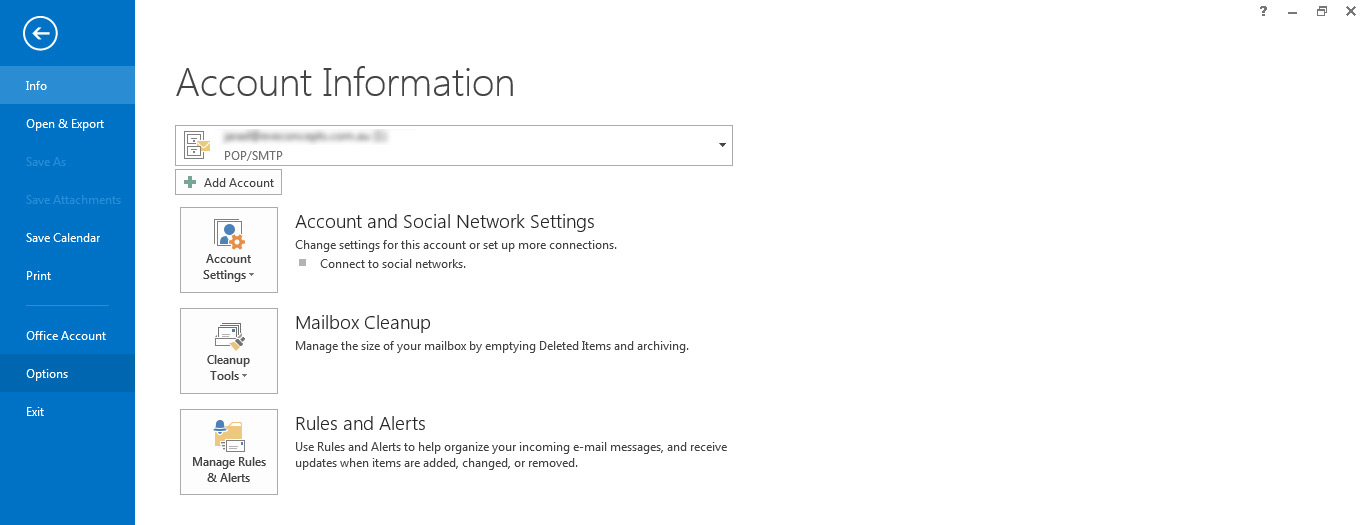Successfully synced but events are not showing in your Outlook Calendar?
When browsing the calendar in ‘Schedule‘ view, by default, synced events will not be displayed. To view synced events, please follow the steps below:
- Go to Settings
- Navigate to File > Options > Calendar
- Scroll to Display Options
- Enable the option ‘When in Schedule View, show free appointments’
- Click ‘Ok’
See the following screen shot: