If you are logged in to Firefox, you may encounter 30boxes Online Calendar trying to open when you sync. 30boxes is not an ECAL supported calendar program, so you need to sync to a different application.
If 30boxes is opening by default, follow these steps below to enable your native calendar program:
- In Firefox, under File select the “Preferences” option
- Scroll down to the applications panel
- In Applications, look for the Content Type called “Webcal”
- Click the arrow and choose “Always Ask”
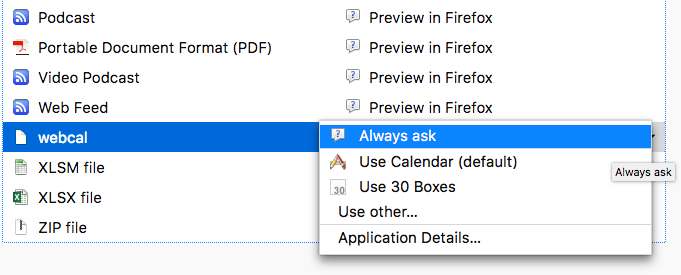
Now you will be able to choose your native calendar program when you sync with an ECAL client!
