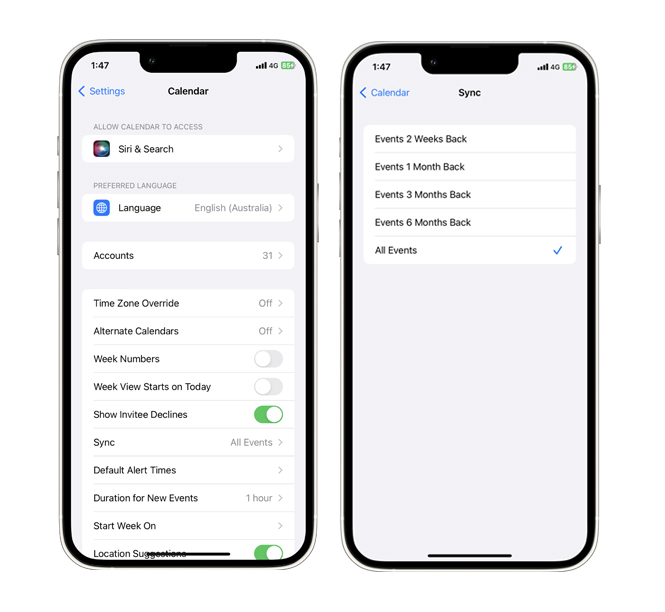If you look at your Calendar app on your iPhone or iPad and realise old events are missing (and you would like them back), please follow the steps below.
Please note that your calendar app is not deleting them, it is just removing them past a certain time frame.
- On your iPhone or iPad, go to Settings and tap Calendars.
- Tap Sync.
- By default, events are synced back to one month, but you can change that. Depending on your needs, select Events 3 Months Back, Events 6 Months Back, or All Events.