- Open Google Calendar on your computer
- Hover your mouse pointer over the calendar you want to unsubscribe from.
- Click the “X” icon to unsubscribe from that calendar as shown in the screenshot below.
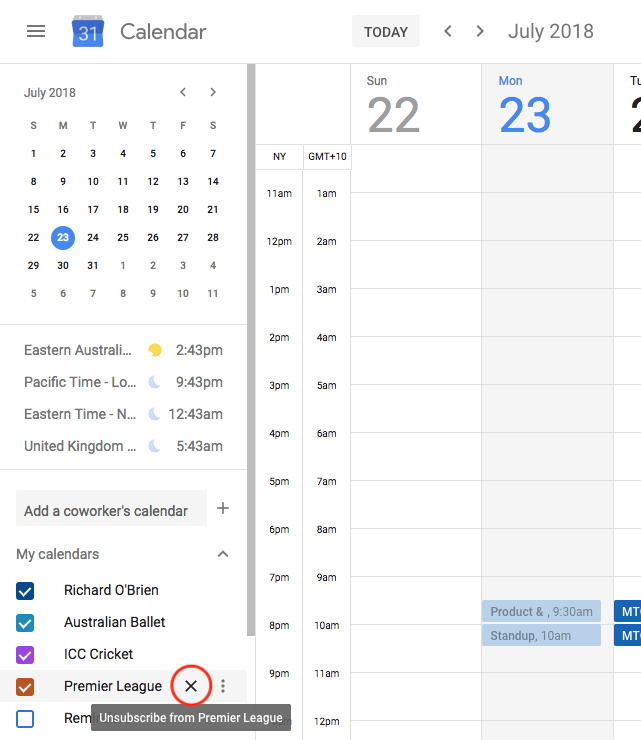
If you wish to revoke ECAL access forever, click here
**Manage your ECAL subscriptions using the Manage My ECAL portal. Seamlessly add or remove schedules and publishers to personalise your calendar experience.

