 To unsubscribe from a calendar, follow these steps:
To unsubscribe from a calendar, follow these steps:
- Go to Settings
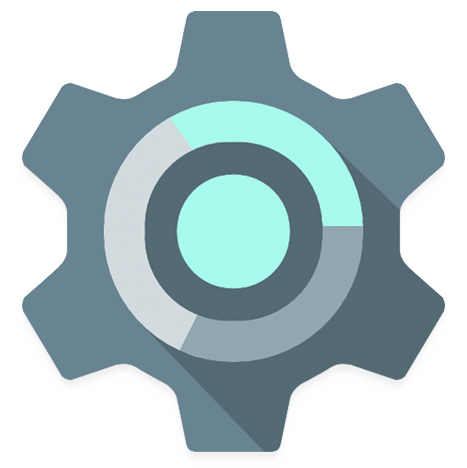
- Tap on ‘Accounts & Sync’
- Locate the ECAL calendar you are subscribed to
- Tap the Menu option
- Tap on the ‘Remove Account’ option
- Confirm the removal of the calendar. The calendar will then be removed.